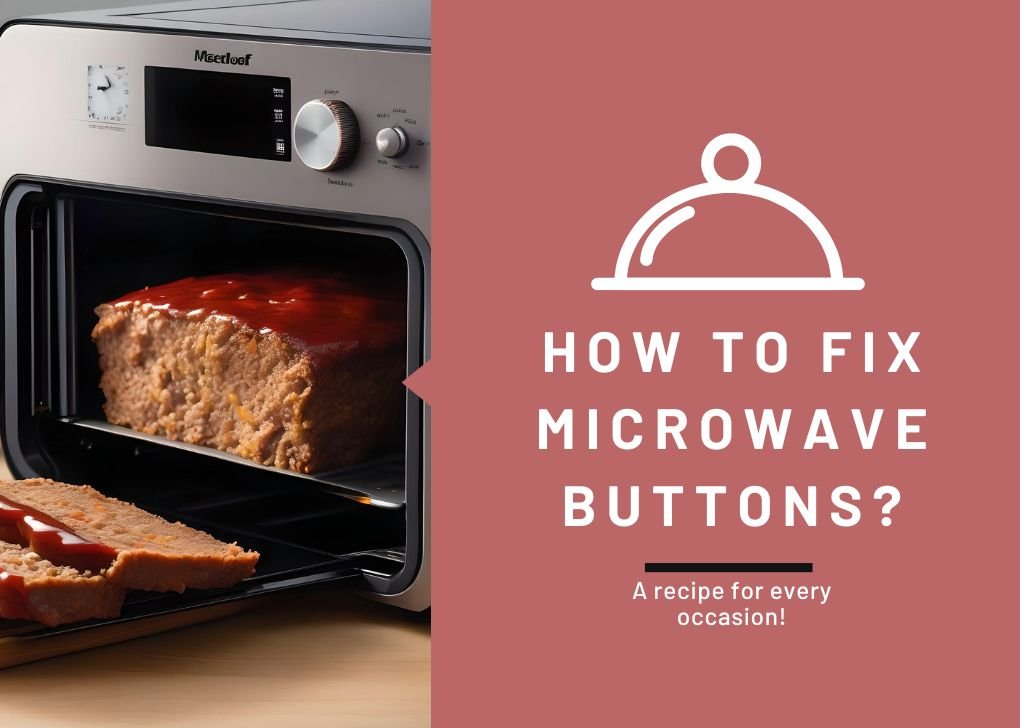When addressing the repair of microwave buttons, it’s essential to understand that while home appliances may undergo several repairs that are easy to tackle at home, the same might not always hold true for microwaves. Unlike simpler tasks like replacing handles, latches, or switches, which are often easier than they sound, fixing a microwave can be challenging due to its small, compact structure where everything is built tightly. This complexity often nudges homeowners towards professional appliance repair services or to buy a new microwave when the old one stops working.
However, these aren’t your only options. Armed with just a screwdriver and a multimeter, repairing your microwave can transform into a valuable learning and DIY opportunity. Common issues like a faulty touchpad or soft-touch buttons often ail today’s microwave controls. Over time, these buttons can lose sensitivity, leading to situations where one or multiple buttons stop sending signals, which effectively renders the microwave completely useless.
If your microwave buttons or touchpad have stopped working, don’t lose hope. Understanding what has gone wrong and learning how to fix it can be a rewarding endeavor, offering both a sense of accomplishment and potentially saving the cost of a new appliance or professional repair.
How a Microwave Touchpad Works?
Each button on a microwave’s touchpad is more than just a label; it’s part of a complex yet ingenious system. When not pressed, these buttons sit idle above a special membrane switch. This switch consists of two flexible layers, each with a conductive inner coating. The magic happens in the tiny bubble sandwiched in between these layers. When you press a number or function button, you’re compressing this bubble against the flexible membrane on the top.
This action forces the backing membrane, along with its conductive coating, to make contact with contacts at the back of the keypad. It’s this precise interaction that signals your microwave to perform the desired function, be it heating your morning coffee or defrosting dinner. Understanding this can be key when troubleshooting why your microwave’s touchpad might not be responding as it should.
In the intricate world of microwave repairs, understanding the touchpad’s mechanism is vital. When pressing a button on the microwave’s touchpad, what you’re actually doing is manipulating a membrane switch. This membrane forms the crucial link in making a connection that closes an electrical current. This current then sends a signal to the control board, essentially the microwave’s computer brain. Over time, the conductive coating on the back of the membrane can wear away, degrading its ability to make this essential connection. This deterioration is often the culprit behind keypad malfunctions, resulting in a flaw in receiving and processing commands. From my personal experience in appliance repair, recognizing this wear and tear is key to resolving many touchpad issues.
Why are Your Microwave Buttons Not Working?
When discussing how to fix a microwave, it’s crucial to understand why the buttons might not work. Some of the common reasons for this issue include a faulty membrane switch or a defective control board. Identifying the root cause is the first step towards a successful repair.
-
Defective Control Panel and Touch Pad
Common causes for a faulty control panel range from simple wear and tear over time to electrical issues. The microwave touchpad can fail due to accidental damage, like spills or impacts. To confirm, try testing the buttons; if some work while others don’t, it’s likely a control panel or touchpad problem. If none work, the cause may be a different issue.
-
Failed Membrane Switch
A Failed Membrane Switch often lies at the heart of microwave button issues. This membrane switch consists of a thin layer of plastic with a conductive coating, sitting between the control panel and the circuit board. It’s the skeleton of your touchpad, responsible for registering and transmitting the user’s input to the circuit board.
A membrane switch that fails means the buttons on your microwave’s control panel won’t work correctly. It can fail due to several factors – moisture, grease buildup, wear and tear, or even accidental damage. Addressing this issue promptly can restore your microwave to full functionality.
If you suspect a failed membrane switch in your microwave, the first step is to check for a fault. Unplug the unit and use a multimeter tool to check for continuity. This might seem like a more complicated process, but with the right tools and a careful approach, it’s a manageable task for those with basic DIY skills.
-
Control Board Issues
A common issue in microwave repair is with the main control board, essentially the brain of the microwave. This board is responsible for controlling various functions, from the fan’s rotation to turning on the heat. If malfunctioning, it could be why your buttons aren’t responding.
In fixing microwave buttons, understanding how the control board works in conjunction with the membrane switch is crucial. It’s responsible for sending the signals that operate the microwave. If faulty, it can cause issues with the functioning of the microwave buttons and create various problems.
Control board issues in microwaves can occur due to electrical surges, overheating, or internal faults. You can identify these problems by checking if the lights and display board work while the buttons do not. This insight, based on my repair experience, can be crucial for a successful fix.
How to Fix Microwave Buttons that Don’t Work?
To fix microwave buttons that don’t work, first, understand what’s causing the problem. This knowledge makes you better equipped to make a decision on how to proceed. I’ve listed steps you can take to effectively fix the issue, drawing from my experience in appliance repair. These steps are straightforward and can be a game changer in restoring your microwave’s functionality.
-
Reset the Appliance
A simple yet effective method for fixing control panel and touchpad issues in a microwave is resetting the appliance. To reset, first unplug your microwave from the power outlet and let it cool for a few minutes. This basic step can often resolve minor glitches and restore functionality to the buttons.
A surprisingly effective method to address non-functioning buttons is to reset the microwave’s settings. This simple step involves unplugging the microwave, waiting a moment, and then plugging it back into the power outlet. Often, this resets and clears any glitches causing the problem. This easy fix can resolve many issues without the need for complex repairs.
It’s important to note that resetting your appliance won’t always work if the issue is severe. However, it’s certainly worth trying before moving to more complicated fixes or contacting a professional appliance repair service. This simple reset can sometimes refresh the system and resolve minor glitches.
-
Repair or Replace the Control Board
When the board is repairable, a DIY fix can be a satisfying challenge. However, if it’s beyond repair, you’ll need to replace it. In such cases, order the replacement part and follow the provided steps carefully. If unsure, always seek the help of a professional to ensure the job is done right.
- Remove the Microwave Cabinet: Remove the microwave cabinet to gain access to internal components.
- Locate the Control Board: Locate the control board, remove the screws and wires holding it in place.
- Undo and Replace the Control Board: Dispose of the old board, install a new one, connect the wires in the right places, and fix the screws.
- Reassemble the Microwave: Reassemble the microwave, plug it in, and test its functionality.
-
Contact a Repair Technician
When you’re unsure of the issue or don’t have the necessary technical expertise to fix a problem with your microwave’s buttons, it’s in your best interest to seek help from a microwave repair technician. From my experience in home maintenance, these professionals possess the experience and knowledge to accurately diagnose the issue and provide an appropriate solution. They ensure the repair is done correctly and safely, which is typically the best option when dealing with the complexities of repairing home appliances.
-
Replace the Unit
Sometimes, when facing an issue with your microwave, particularly when it’s beyond repair, the most practical solution is to replace the microwave entirely. In my years of repairing appliances, I’ve often seen repair costs outweigh the worth of the appliance, making buying a new one a more practical solution.
When you purchase a new microwave that fits your needs and budget, it’s essential to consider the features and the space available in your kitchen. Choosing to buy a new unit can be a strategic decision, especially when the existing one’s efficiency and functionality are compromised beyond feasible repair.
How to Repair Your Microwave Buttons?
-
Microwave User Control and Display Board
A key step in fixing microwave buttons is to determine if the control and display board is defective. This is especially relevant when pressing the buttons on the control panel and finding they’re not responding correctly. In my experience with appliance repairs, when troubleshooting leads to the user control and display board, the solution often involves its replacement. Replace this component carefully, as it’s the brain behind the buttons and display, orchestrating your microwave’s functions. This repair can seem daunting at first, but with the right tools and a bit of patience, it’s a manageable task for those familiar with basic appliance repair techniques.
-
Microwave Control Board
To address non-responsive microwave buttons, determine if the issue lies with the main control and display board. If pressing buttons on the control panel doesn’t elicit the correct response, the board could be defective. A malfunction in this component can disrupt the entire functionality of your microwave, making its repair or replacement essential.
-
Microwave Door Switch
When none of the microwave buttons are working, a multimeter can be used to test the door switches for electrical continuity. Often, if one or more of these switches show a negative result in continuity, it indicates that the switch needs to be replaced. This is a common issue in microwave repairs and a crucial aspect to check in the troubleshooting process.
-
Microwave Micro Switch
When none of the microwave buttons are working, a multimeter can be used to test the door switches, also known as micro switches, for electrical continuity. If one or more of these switches show negative continuity, the switch needs to be replaced. This simple test can be a quick fix to restoring your microwave’s functionality.
Conclusion
When your microwave buttons don’t work, it can be frustrating and inconvenient, but it’s not the end of the world. From my experience, understanding the possible reasons for the issue and taking the necessary steps to fix the problem can help you quickly get back to using your appliance to heat your food. Whether it’s a simple cleaning task or a more complex control board issue, a systematic approach often leads to a successful resolution, restoring the convenience of your microwave in your daily kitchen routine. In the journey of diagnosing and repairing an issue with your microwave’s buttons, always remember to prioritize safety. If you’re not confident in your ability to fix the problem, don’t hesitate to seek help from a professional repair technician. However, with a little effort and the right guidance, you can often get your microwave back to working condition in no time. As someone who has tinkered with various appliances, I’ve learned that understanding the problem and proceeding with caution can be immensely rewarding and effective.
FAQs:
How Often Should I Reset My Microwave?
Resetting your microwave is a good idea, especially if you’re experiencing issues with the control panel or touchpad. From my experience, doing this regularly, at least once a month, can help clear any temporary glitches and keep it running smoothly. This simple reset can often resolve minor issues that might seem like bigger problems.
How Can I Prevent Issues With My Microwave’s Control Panel and Touchpad?
Keeping up with regular maintenance and using your microwave properly can significantly help prevent issues with the control panel and touchpad. A crucial aspect of this is to avoid placing hot or wet items directly on the touchpad, as this can lead to malfunctions. Regularly clean the inside of the microwave to avoid buildup that can affect the touchpad’s sensitivity. Ensuring that your microwave is plugged into a surge protector is a wise move. This helps prevent electrical surges from damaging the control board, which is often the heart of touchpad issues. From personal experience, this small step can save a lot of headaches and costs associated with repairs.
Is It Safe to Try and Fix My Microwave Myself?
When it comes to diagnosing and repairing issues with your microwave, safety should always be your top priority. If you’re not entirely confident in your ability to fix the issue, it’s best to seek help from a professional repair technician. Attempting to resolve problems on your own can be dangerous and may even cause further damage to the appliance. As someone who has ventured into DIY repairs, I’ve learned that understanding your limits is crucial for both safety and the longevity of your microwave.