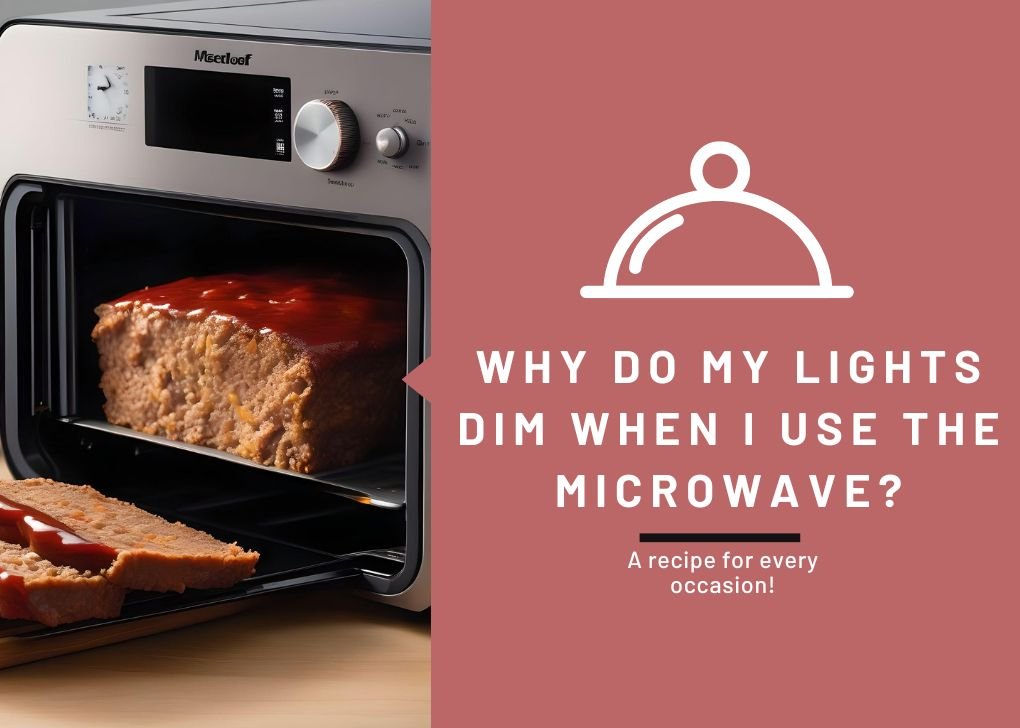Living in an apartment or house, it’s not uncommon to encounter an electrical problem like flickering lights. Have you ever noticed your lights dim when the microwave runs? This phenomenon, though occasionally normal, often points to an underlying reason.
The fluctuation in voltage or an inconsistent power supply, especially when a high wattage device is plugged in, can reduce the load capacity. If this flickering continues even after turning off other electrical appliances, it’s not a problem to overlook. In cases of frequent flickering, it’s advisable to call a professional to check your power supply box and circuit breaker for a more definitive solution.
The Circuit Is Getting Overloaded
In my house, I’ve noticed that when the microwave turns on, the lights start dimming. This peculiar behavior is due to the circuit being overloaded. Often, heavy appliances are plugged into the same network of wiring that powers other areas of the home, leading to overloading. It’s a common issue where the electrical infrastructure isn’t designed for the simultaneous demands of modern appliances.
Moving the microwave to a different plug on the opposite wall of the kitchen seemed like a good solution. Yet, the lights still dim. This experiment ruled out a simple fix and indicated that merely trying to relocate the appliance wouldn’t solve the problem. It became clear that the issue was more ingrained in the house’s electrical setup.
Living in a home with older, 14 gauge knob & tube wiring, it’s evident that the current power system struggles to support everything in the house. Many pre-owned homes suffer from this issue, where the electrical system hasn’t been repaired or updated correctly, leading to mistakes and power waning. Recognizing this problem was crucial in my journey to ensuring a safe and efficient home.
The Circuit Breaker Panel May Need an Upgrade
Experiencing lights that dim when you use the microwave? This could be due to several possible problems. Often, the issue is rooted in an outdated breaker panel. As we move towards using more modern appliances, the need for an upgrade becomes imminent. The service entrance cable might be too small, or the panel itself may need to be replaced.
On another note, if you find that your fuses blow frequently, it’s a strong indication that your electrical panel needs to be upgraded. A panel upgrade is not just about convenience; it’s about safety and the ability to enjoy an energy-efficient home. Electrical repairs like this are important to ensure your household runs smoothly.
One Heavy Appliance Needs a Dedicated Circuit
Have you ever noticed that when your built-in microwave or double oven on the same wall as your huge refrigerator/freezer is in use, your lights dim? This happens because each of these is a heavy appliance, drawing more power than a typical circuit can handle.
A practical solution? Install a dedicated circuit. For instance, if you have a second refrigerator plugged into an outlet on a shared wall in the kitchen, giving it its own circuit can significantly alleviate the issue. The best option when facing issues with lights dimming is to call an electrician to evaluate your home’s circuit needs.
They can check for necessary repairs or upgrades, ensuring that your electrical system remains safe and functional. This step is crucial, especially in older homes where the electrical capacity might not be suited for modern appliance demands.
Related Article: How to Fix Microwave Buttons?
The Causes of Light Flickering When Microwave Runs Are
-
Overextension
Overextension is a common reason for flickering lights in your house. When you plug in a heavy appliance like a microwave, washing machine, or water heater, and your lights begin to flicker, it indicates that your home is not equipped to handle such a heavy electrical load. In such cases, it’s wise to call an electrician to check your electrical system and provide repair or installation solutions as suggested.
-
Electric wiring is loosened or worn out
Loose electric wiring is a serious issue that can cause light flickering and may even lead to fire in the house. It’s important to look for signs of this problem and call an electrician or your electric company to provide help. A thorough inspection and getting the wiring replaced if necessary is crucial for safety.
-
Electric arcing
Lighting issues can also be caused by electric arcing. This phenomenon, involving intense heat, can lead to an electric fire or shock in the house. It typically occurs due to a broken circuit that allows the passage of electric current through air, a non-conductive medium. This is a critical issue that requires immediate attention.
Should I Worry about Flickering Lights?
Flickering lights can have many reasons; while often harmless, they can sometimes signal a hazardous situation posing a risk of fire.
There is no need to worry about flickering lights when:
- LED lights may flicker on a low setting if not compatible with dimmers. Checking the brand and type can help resolve this problem.
- Flickering light could be due to a lightbulb not being fitted properly; changing the bulb often fixes this issue.
However, there are other causes of light flickering which are of concern and require immediate attention.
Flickering lights in the entire house when a heavy appliance like a microwave is used often indicate voltage fluctuation. Consulting an electrician is advisable, as abrupt changes in voltage can damage electronics. In rare cases, this could even lead to a fire. Identifying the source of voltage instability is crucial to getting the problem fixed.
Microwave Light Not Working? Here are Possible Causes and Resolutions
A microwave light not working often indicates a problem with the bulb; understanding the causes can lead to a quick resolution.
-
Burning out of the light bulb
When your microwave bulb has burned out, it won’t work. To check this problem, first unplug the appliance and shut off the power at the breaker point. Next, remove the panel near the vent by unscrewing the screws. Inside, you’ll find a halogen light; simply replace the old bulb with a new one.
-
Fault with the main control board
A bulb not working in your microwave might indicate a problem with the main control board. To test this, use a multimeter to check if the proper voltage is being sent to the light bulb socket. If a fault is found, it’s best to have an experienced professional or technician change the control board.
-
Problem with the light socket
If your microwave’s light bulb still doesn’t work after checking and replacing it, the issue might lie with the light socket. Use a multimeter to check for continuity. If the problem persists, you’ll likely need a professional to help replace the faulty socket.
Related Article: Samsung Microwave Troubleshooting
Why Do Lights Dim When The Microwave Is On?
Lights dim when the microwave is on because of the following reasons:
-
Improper or faulty wiring
When modern day appliances like microwaves exceed the demands that older houses with outdated wiring can fulfill, dimming lights in your house can be a symptom. Improper or faulty wiring, whether damaged or poorly installed, poses a risk. If you suspect this, call an electrician to check and potentially replace any loose or corroded wiring in your electrical system.
-
Issues of the power grid
Sometimes, the problem lies beyond your home. Issues in the power grid of your neighborhood can cause your lights to dim when heavy appliances like a microwave are switched on. This external factor is a more complex issue and may require attention from local utility services.
-
Old bulbs
The lifespan of old bulbs nearing its end can lead to weakened intensity and flickering. Particularly, incandescent bulbs with brittle filaments are prone to this issue. A simple resolution is replacing these bulbs, which can often resolve the flickering light problem.
Toshiba Microwave Light Flickering Issue, What To Do?
If your Toshiba microwave exhibits flickering of the microwave light during operation, know that while sometimes normal, if the light keeps flickering, it needs to be evaluated. This could be indicative of a deeper issue within the appliance’s electrical system.
To address this, contact Toshiba customer support. They may suggest having someone inspect your home to check the control, light bulbs, sockets, and wiring to ensure everything is working properly. Often, the issue can be related to voltage irregularities within your home’s electrical setup.
For a more hands-on approach, you can check with a multimeter to determine if the correct voltage is reaching the light bulb socket. If not enough voltage is detected, it might be necessary to replace the control board of the microwave.
This flickering is a common problem when using Toshiba microwaves, typically caused by fluctuation in voltage or an inconsistent power supply. If unsure, it’s best to call a professional electrician to get it rectified safely.
Related Article: How to Block Microwaves?
Corroded or Loose Neutral Wire
When your lighting fixtures fluctuate between bright and dim, it’s more than just an annoyance; it’s a safety concern that could escalate to a fire hazard. Often, this is caused by a corroded or loose neutral wire at the main breaker, unrelated to specific appliance usage. In such cases, it’s crucial to contact your local power company or a licensed electrician for an accurate diagnosis and repair.
Conclusion
The dimming of lights when using a microwave is a multifaceted issue that spans from simple fixes like changing a light bulb to more complex electrical problems. It highlights the importance of understanding and maintaining the electrical systems in our homes. Whether it’s due to overloaded circuits, outdated wiring, or issues with the power grid, each problem requires a unique approach. Regular inspections and upgrades, especially in older homes, are essential for safety and efficiency. Addressing these issues not only ensures a well-functioning household but also safeguards against potential hazards. Ultimately, this article underscores the significance of electrical awareness and the need for professional intervention in resolving such issues.